AppleScriptTask in Office 2016 for the Mac In Office 2011 for the Mac there are many problems with the built-in VBA commands. For Example Dir, Kill, GetOpenFilename, GetSaveAsFileName and many others. F or example, in Office 2011 file names in VBA are limited to a maximum of 32 characters including the extension. If the file name is longer the code fails. VBA developers responded by using AppleScript in many situations to work around the problems. They also used AppleScript to do things that are not possible with VBA code; for example to email u sing VBA code, Excel 2011 and Outlook 2011. In Office 2016, we need to use a new method and a new approach explained below.
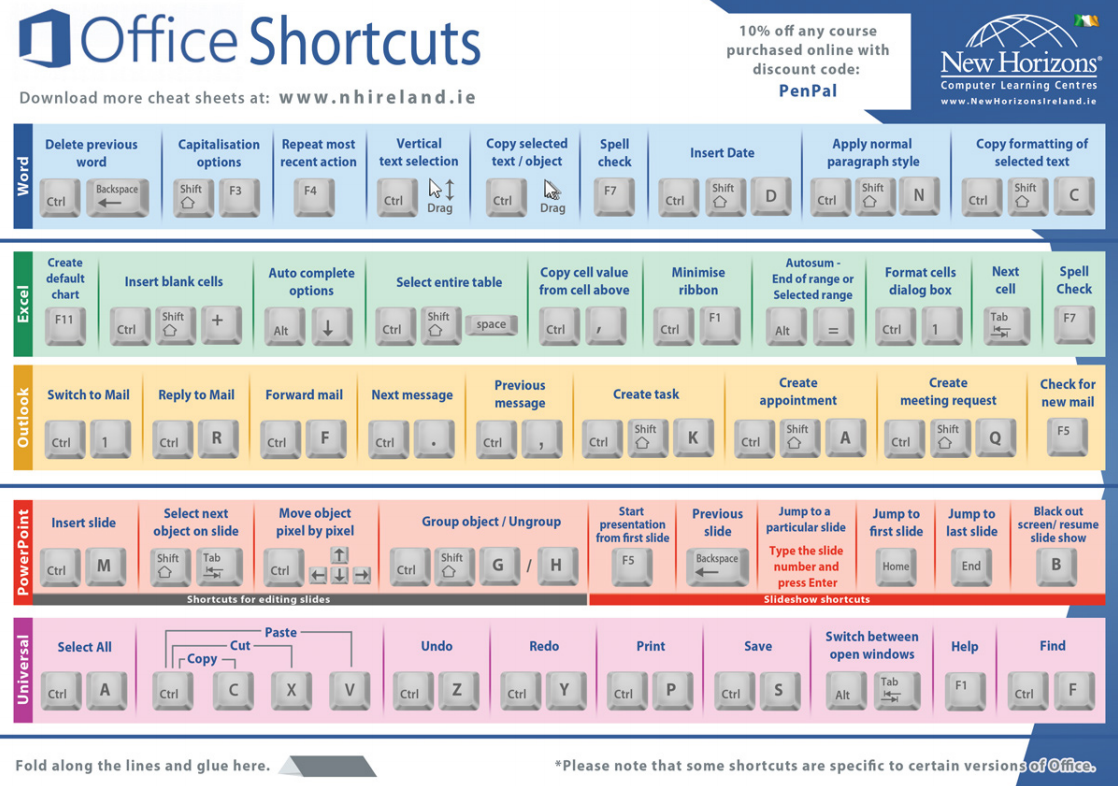
Ms Office 2016 For Mac

Helpful Shortcuts For Microsoft Office 2016 For Mac Download
Example for Excel 2011 In Office 2011 we use the built-in MacScript function to run a script that we build up as a string in the VBA code. See the code example below. C opy the test macro and the function below into a normal module of your workbook. Change the file path and name in the macro TestMacro to point to a file on your Mac to test.